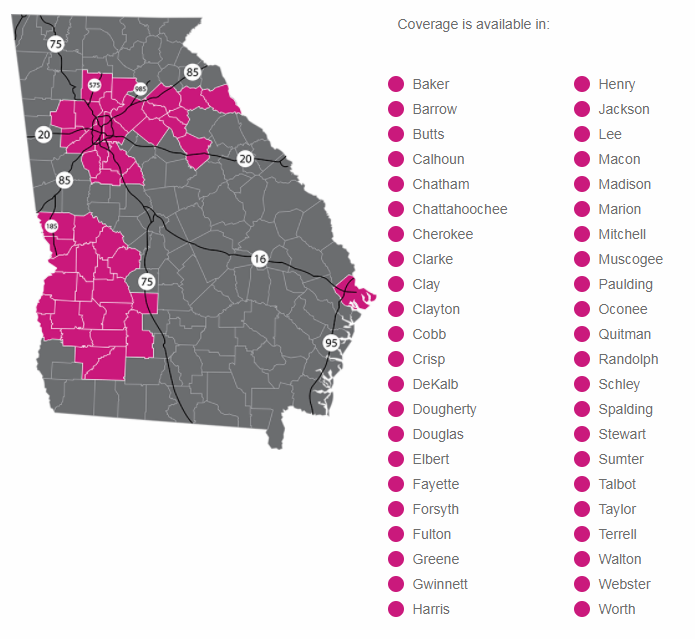Enrollment is easy but the steps are below if needed. You may want to print this page.
Get Quote > Enter Zip Code > Medical with optional Dental/Vision/Life > Enter Applicant Information >
Skip Estimated Household Income > Continue > Skip Estimate Cost Savings > No View all plans >
Select plan > Skip dental plan selection > Skip vision plan selection > Skip Life plan selections >
Apply Now > Create a Profile > Continue > Complete demographic and contact info > Continue >
Add Spouse if needed > Continue > Add dependents if needed > Answer follow up questions >
Continue > Check open enrollment > Continue > Check agree to terms box > Select PCP > Add PCP >
Continue > Complete other coverage > Continue > Complete Electronic Signature > Continue >
Complete payment information